Recently I tried to run a VMWare image inside a Windows VM which is running on a Parallels in a Macbook Pro.
I accessed the Windows VM from mac using Parallels. Then I tried to access a VMWare image from the Windows using a VMWare Player. When I tried to run the VMWare Image, I got the below error:
Fix:
Open the .vmx file in a text editor and add the below line at the end.
Ref: VMWare Community: Running Nested VMs
Feel free to point out if anything is missing/wrong in this blog.
I accessed the Windows VM from mac using Parallels. Then I tried to access a VMWare image from the Windows using a VMWare Player. When I tried to run the VMWare Image, I got the below error:
"You are running VMware Player through an incompatible hypervisor. You cannot power on a virtual machine until this hypervisor is disabled."
Open the .vmx file in a text editor and add the below line at the end.
vmx.allowNested = "TRUE"
Ref: VMWare Community: Running Nested VMs
Feel free to point out if anything is missing/wrong in this blog.
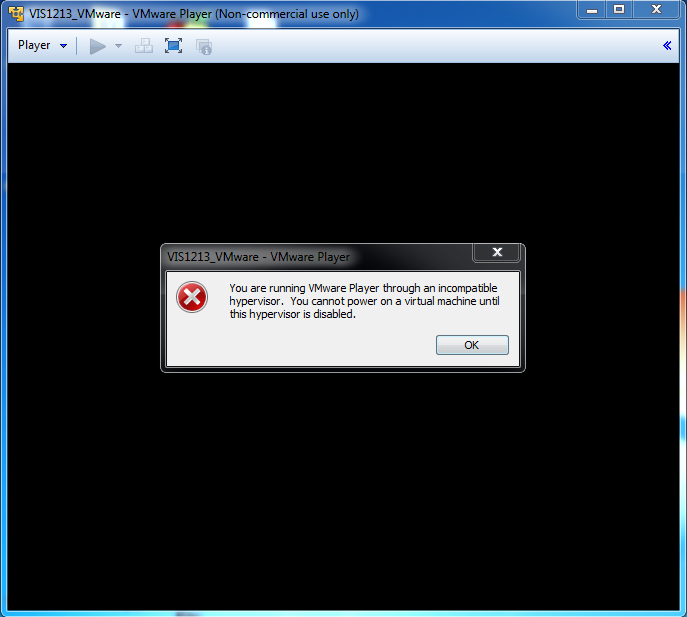
I know this is an old post but any help is greatly appreciated. Thank you in advance. I tried adding vmx.allowNested = "TRUE" to the .vmx file but i stil cannot get the VM to open. Where exactly do i paste that line?
ReplyDelete52 52 1e 00 0f 0c bd 5e-2b f2 8f a7 81 5e f0 e6
Server1.vmx
Paste it on any line in the .vmx file. It worked for me
ReplyDelete