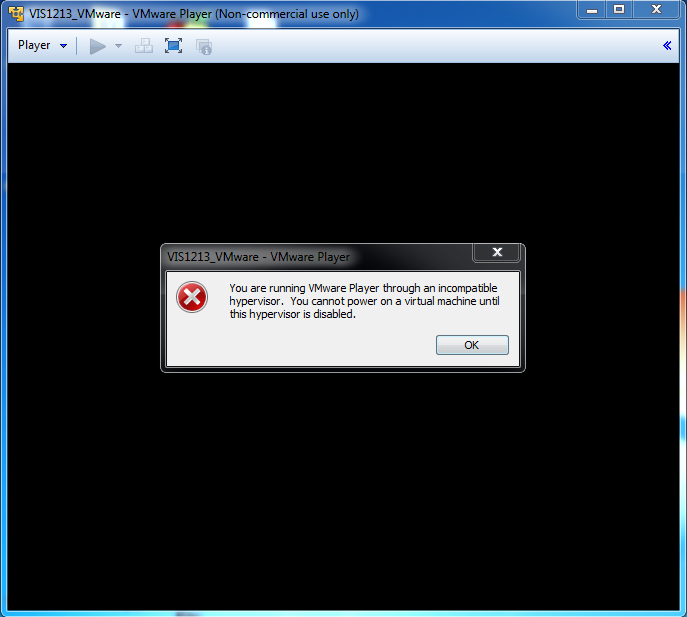The got the below error message when automatic Windows update was running in a Windows 7 which was running in a parallels VM in mac.
There could be various reasons for this error to come up. You can google for this and find many reasons. For me, it was a specific one. I found the solution in some blog/forum, but I cannot find that one now, so thought of adding that to my blog.
Reason:
There was an external hard disk attached to the machine.
Fix:
Remove the external devices and restart the Windows.
Feel free to point out if anything is missing/wrong in this blog.
"Failure Configuring Windows Updates. Reverting Changes. Do not turn off your Computer."
There could be various reasons for this error to come up. You can google for this and find many reasons. For me, it was a specific one. I found the solution in some blog/forum, but I cannot find that one now, so thought of adding that to my blog.
Reason:
There was an external hard disk attached to the machine.
Fix:
Remove the external devices and restart the Windows.
Feel free to point out if anything is missing/wrong in this blog.