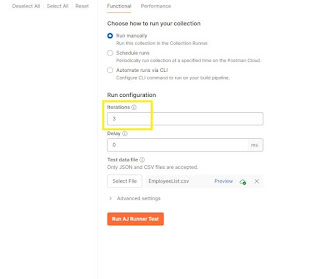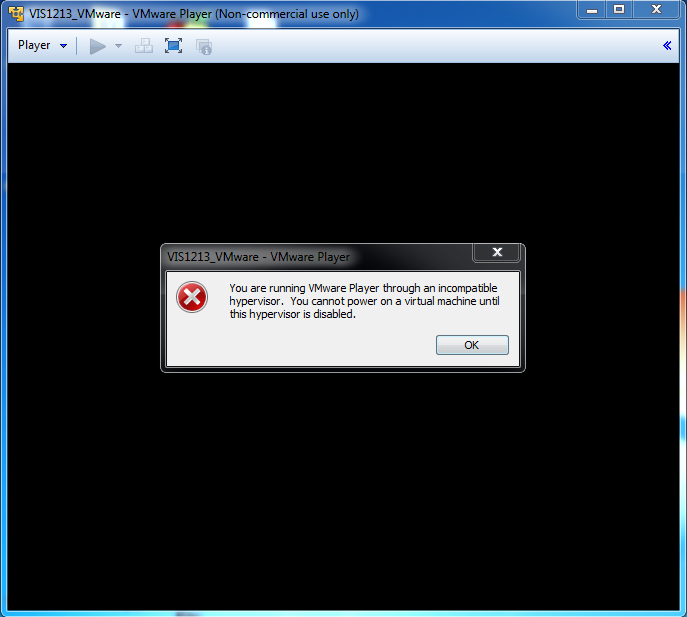I would like to show the steps involved in passing dynamic values to your API requests while executing the request from Collection Runner.
In my example, I am having the employee ID's in a csv file and I want to pass the employee ID's as parameters to the API requests.
Step1: Create a collection in your postman with you Request.
Step2: Specify the parameter as a environment variable in your requests. In my case I am specifying the parameter value as {{EmployeeID}}
Note:- These variables are case sensitive
Step3: Create csv file with the column name same as the variable name
Step 4: Click on the "Runner" option in your postman. I am using the Desktop version of postman.
Step5: Drag your collection to the Runner. If you have multiple request in your collect, select only the ones you want to run
Step6: Select the csv file you have created before. You can see that the iterations gets updated to the number of records in your file. Also Specify the delay between the runs if you want.
Step7: Click on Run (the button will be renamed to Run <<CollectionName>>)
Now you can see results and click on each execution to see the output of those.
Hope this helps someone. Let me know if you have any questions or a better way of doing this.
Reference : Test your API using the Collection Runner
Feel free to point out if anything is missing/wrong in this blog